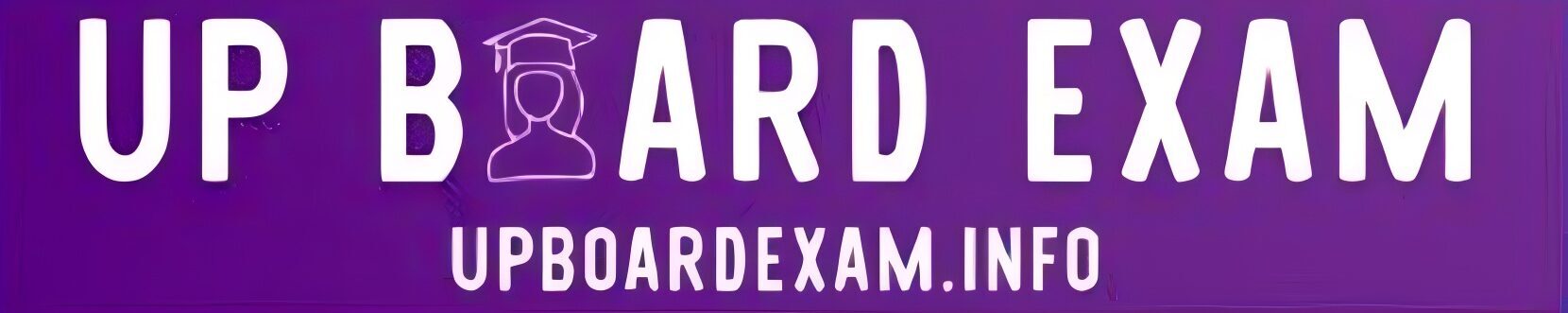Gone are the days of long lines and missing bills! With the UP Electricity Bill Online 2025 system, residents of Uttar Pradesh can now pay their power bills, download receipts, and even check their usage history – all from the comfort of their homes.
Whether you’re using UPPCL, NPCL, DVVNL, MVVNL, or PUVVNL, this guide will help you access your electricity bill online in just a few clicks.
🔌 What is UP Electricity Bill Online Service?
Uttar Pradesh Power Corporation Limited (UPPCL) and regional electricity boards have made digital platforms live for:
- Bill payment
- Duplicate bill download
- Consumer complaint tracking
- Load change / name change
- Bill correction requests
💡 Available 24/7 — No need to visit electricity offices anymore!
🧾 How to Check & Download Electricity Bill in UP
You can view your electricity bill online using either:
| Method | Website |
|---|---|
| UPPCL Urban | https://www.uppclonline.com |
| UPPCL Rural | https://www.uppcl.mpower.in |
| DVVNL | https://dvvnl.org |
| MVVNL | https://mvvnl.in |
| PUVVNL | https://puvvnl.in |
🖥️ Steps to Check Bill:
- Visit your area’s electricity board website
- Click on “View Bill” / “Bill Payment”
- Enter your Account Number / Customer ID
- View your current dues and download the PDF copy
💸 How to Pay Electricity Bill Online in 2025
You can pay your electricity bill securely via:
- UPPCL Portal
- Paytm / PhonePe / Google Pay
- UMANG App
- Bank websites
- Bharat BillPay (BBPS)
- WhatsApp UPPCL bot (if available)
💰 Payment Modes:
- Debit / Credit Card
- UPI / Wallet
- Net Banking
- Aadhaar-linked payments (for subsidy schemes)
📩 After payment, you will receive SMS and email confirmation with receipt.
📅 Electricity Bill Payment Dates
Most consumers receive monthly bills. Due date varies by division. You can avoid late fees by enabling SMS/email reminders.
| Division | Payment Cycle |
|---|---|
| UPPCL Urban | Monthly |
| UPPCL Rural | Bi-Monthly |
| DVVNL / PUVVNL / MVVNL | Monthly |
❓ Forgot Bill? Get Duplicate in 1 Minute
Follow these steps:
- Go to your board’s website
- Click on “Duplicate Bill” or “Old Bill History”
- Enter your Account Number / Registered Mobile No
- Click Download PDF
✅ This is valid for bank loan, address proof, or complaint submission.
🔗 Check this post too
👉 Ration Card Online Form 2025
👉 Aadhaar Card Download 2025
👉 UP Income Certificate 2025 Apply
👉 PAN Card Online Form 2025
📞 Helpline Numbers – UP Bijli Board
| Electricity Board | Helpline Number |
|---|---|
| UPPCL | 1912 / 1800-180-0440 |
| DVVNL / MVVNL | 1912 / 1800-180-3023 |
| PUVVNL | 1800-121-3215 |
You can also raise complaints online via the UPPCL Mobile App or portal.
⚠️ Common Problems & Solutions
| Issue | Solution |
|---|---|
| Bill not generated | Check after 2–3 working days |
| Overcharged bill | File correction request online |
| Payment failed | Retry with different mode |
| Receipt not received | Download from “Payment History” |
📲 How to Register for SMS or Email Alerts
Get timely reminders and avoid late payments by activating SMS/email notifications:
- Visit your electricity provider’s portal (e.g., uppclonline.com)
- Login using your Account Number & Mobile Number
- Go to “Consumer Services” → “Alerts & Notification Settings”
- Enter your email ID and mobile number
- Select the types of alerts you want (bill due date, payment confirmation, outage notice)
✅ Stay updated with billing and power cut notifications!
🏠 How to Apply for a New Electricity Connection in UP
Need a new power connection for your home, shop, or office? Here’s how to apply online:
- Visit the official UPPCL portal
- Click on “New Connection” under consumer services
- Choose your category (domestic, commercial, agriculture)
- Fill out the application form with Aadhaar, PAN, property documents
- Pay processing fees and submit
You can track your connection status online via application number.
🔄 Name or Load Change in Bill – Now Online!
Want to update the name on your electricity bill after purchase or inheritance? Or upgrade your meter’s load?
Do this online:
- Log in to your electricity provider’s portal
- Go to “Change Request” section
- Upload required documents (sale deed, identity proof)
- Track status via SMS or email
No need to visit the local office — all done digitally!
🌍 UPPCL Mobile App Features (Android & iOS)
Download the UPPCL App for Android/iOS to manage your electricity account easily.
Key Features:
- View and pay bills
- Download receipts
- Track complaint status
- Raise support tickets
- Apply for new connections or load change
- Check energy usage trends
📱 App is available on Google Play Store and Apple App Store
🛡️ Safety Tip: Avoid Fake Bill Payment Apps
Be aware of fraud apps claiming to offer bill payment services.
✅ Always use:
- Official UPPCL website
- Recognized apps (Paytm, PhonePe, BHIM)
- Govt-approved platforms like BBPS or UMANG
🛑 Never share your OTP or banking info with unknown sources.
📢 Recent Updates in UP Bijli Services
- Smart Meter Installation Drive: UPPCL is upgrading to smart meters in urban areas for real-time tracking and prepaid options.
- Energy Saving Awareness Program: Consumers are encouraged to switch to LED and energy-saving devices. Rebates available under state programs.
🧠 FAQs – UP Electricity Bill Online 2025
Q1. What documents are needed to register?
Aadhaar, mobile number, old bill or account number
Q2. Can I get a soft copy of the bill for address proof?
Yes, the duplicate PDF bill is considered valid.
Q3. Is UPPCL payment secure?
Yes, it uses verified payment gateways and SSL encryption.
Q4. How do I get SMS alerts for bill due date?
Register your mobile number on the UPPCL portal or helpline.
📝 Final Words
Thanks to the UP Electricity Bill Online 2025 system, paying and managing your power bill is now a stress-free experience. Be it bill download, complaint registration, or subsidy queries — it’s all available at your fingertips.
💡 Go digital, save time, and avoid late fees!