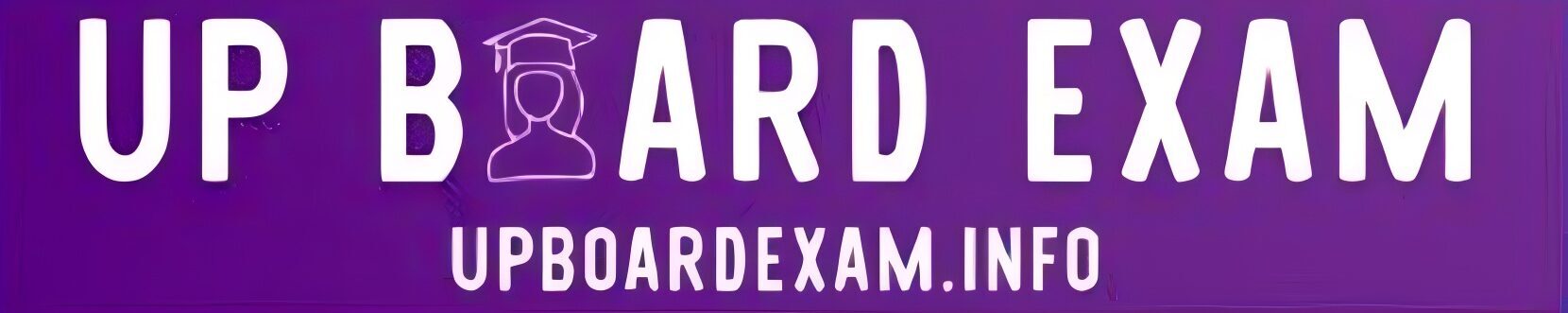The Election Commission of India (ECI) allows citizens to Voter ID Card Online Form 2025 through the official NVSP portal. Whether you’re applying for the first time, correcting your existing details, or downloading a digital voter card (e-EPIC), the process is simple and available 24×7.
This guide explains how to apply, required documents, eligibility, and links for Voter ID card Online Form 2025.
📋 What is a Voter ID Card?
A Voter ID Card is an identity document issued by the Election Commission of India. It allows Indian citizens to vote in elections and also acts as a valid government ID proof.
📅 Important Dates – Voter ID 2025
| Activity | Date |
|---|---|
| Online Application Start | ✅ Open Now |
| Last Date for Form 6 (New Voter) | Announced Before Upcoming Elections |
| e-EPIC (Digital Card) Download | Available Immediately after Approval |
🎓 Who Can Apply?Voter Id Card
✔ Indian citizen
✔ Must be 18 years old or above (as of qualifying date)
✔ Residing in India with valid address proof
📑 Documents Required for Voter ID
| Document Type | Examples |
|---|---|
| Photo ID Proof | Aadhar Card / Driving License / Passport |
| Address Proof | Utility Bill / Ration Card / Bank Passbook |
| Age Proof (if below 25) | 10th Marksheet / Birth Certificate |
📌 Passport-size photo is mandatory
📝 How to Apply Voter ID Card Online 2025 – Step-by-Step
- Visit the official website:
👉 https://voters.eci.gov.in - Click on “Login / Register”
- Create an account using mobile number / email
- Choose “Form 6 – Apply as a New Voter”
- Fill in your personal details
- Upload photo, ID, and address proof
- Submit and track your application status online
💳 No Application Fee
Applying for a Voter ID card is completely free of cost. There are no charges for:
- New voter registration
- Correction of existing voter ID
- e-EPIC card download
📥 Download e-EPIC – Digital Voter Card
Once your Voter ID is approved, you can download e-EPIC, a digital version of your Voter ID card:
- Login to: https://voters.eci.gov.in
- Go to “Download e-EPIC” section
- Enter your EPIC number or form reference
- Download and print your voter card (PDF)
🔁 Other Forms Available on NVSP
| Form | Purpose |
|---|---|
| Form 6 | New Voter Registration |
| Form 8 | Correction in Voter ID |
| Form 7 | Deletion of Duplicate Entry |
| Form 6A | Overseas Voter Registration |
🔗 Important Links
| Description | Link |
|---|---|
| 📝 Apply New Voter ID (Form 6) | Click Here |
| 🔧 Voter ID Correction (Form 8) | Click Here |
| 🧾 Download e-EPIC Card | Click Here |
| 🏠 Homepage | https://upboardexam.info |
❓ FAQs – Voter ID Online Form 2025
Q1. Can I apply for Voter ID without Aadhar?
➡ Yes, but linking with Aadhar is encouraged for verification.
Q2. What is the age limit to apply?
➡ Minimum age is 18 years as of 1st January of the election year.
Q3. Can I vote without physical Voter ID?
➡ Yes, if you have e-EPIC or your name is on the electoral roll.
🔚 Conclusion
Now you can apply for your Voter ID card online in 2025 from the comfort of your home. The process is fast, free, and secure through the official Election Commission portal. Stay updated with more useful guides and forms on upboardexam.info.
📃 5. Use of Voter ID as Official Document
Apart from voting, Voter ID can be used for:
- Proof of Identity in government exams
- Bank KYC document
- Proof of Address (if updated)
- Mobile SIM registration
- Government scheme verification (scholarships, yojanas)
📌 4. State-Wise Helplines for Voter Services
You can also get help via helpline numbers:
| State | Helpline |
|---|---|
| Uttar Pradesh | 1950 |
| Bihar | 1950 |
| Delhi | 1950 |
| Maharashtra | 1800-22-1950 |
| Rajasthan | 1950 |
| All India | Call 1950 from any phone |
📄 3. What Is EPIC Number and How to Find It?
EPIC Number is the unique ID code on your Voter Card. It:
- Starts with a 3–4 letter code (e.g., ABC1234567)
- Is used to search your name in the electoral roll
- Required for downloading e-EPIC digital card
- Can be searched by name/date of birth on https://electoralsearch.eci.gov.in
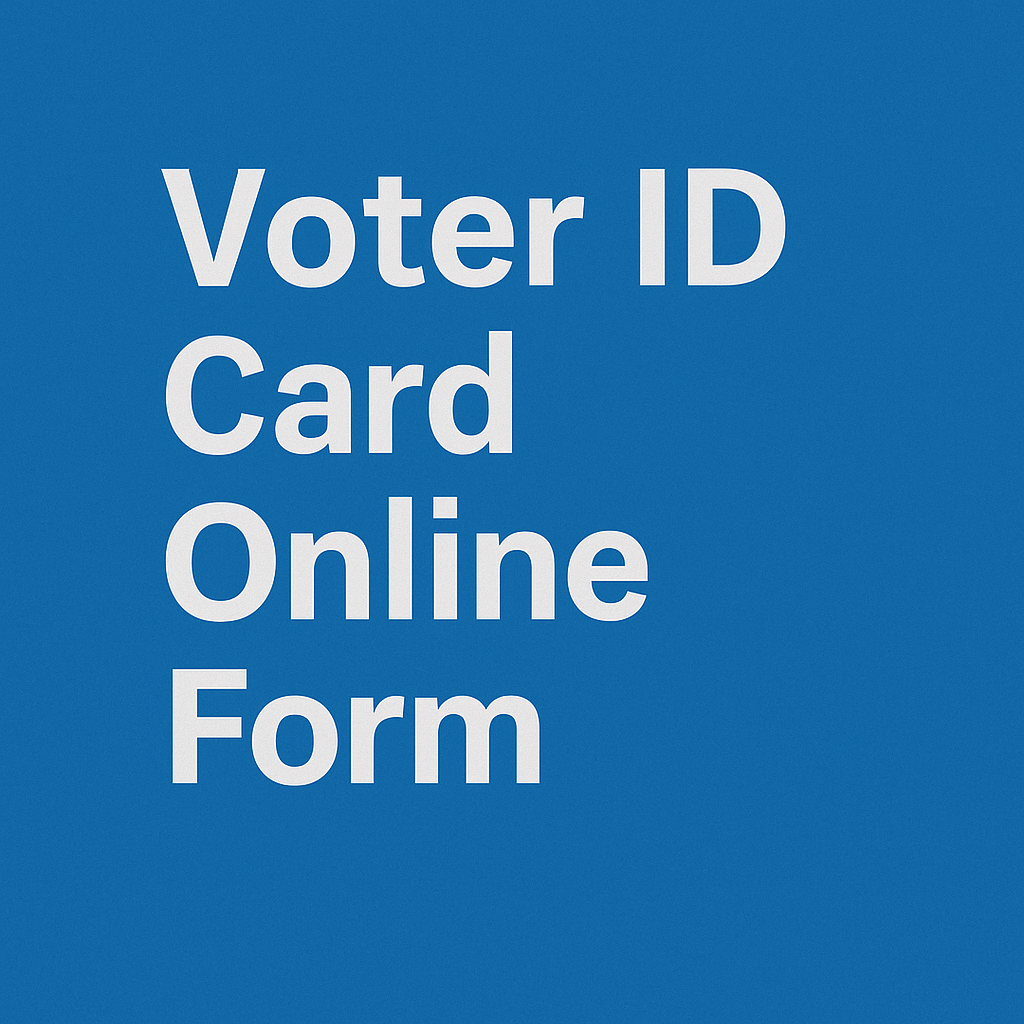
🏠 1. Voter ID card Through Common Service Centers (CSC)
If you don’t have access to a computer or mobile phone, you can apply through nearby Common Service Centers (CSC):
- Visit the nearest CSC center in your town or village
- Carry your documents and photograph
- CSC agent will fill the online form on your behalf
- They will give you an acknowledgment receipt
- Small service fee may apply depending on center